








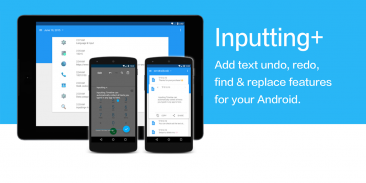
Inputting Plus
Ctrl + Z/F/C/V

Descrizione di Inputting Plus: Ctrl + Z/F/C/V
Riesci a credere che non sia ancora possibile annullare (ctrl + z), ripristinare (ctrl + y), trovare e sostituire (ctrl + f) quando si immette su un touchscreen? Fortunatamente, Inputting + è in grado di gestirlo.
************
-
Lifehacker: Inputting + aiuta a portare alcune funzionalità chiave, tra cui annulla, ripristina e trova e sostituisci facilmente come un desktop.
-
Polizia Android: se hai mai avuto un arresto anomalo dell'app o una pressione accidentale dei pulsanti ti ha fatto perdere qualcosa che hai scritto, non avrò bisogno di convincerti che questa nuova app vale la pena sparare.
Roba molto materiale qui. Lo sviluppatore ha decisamente eliminato le animazioni dal parco.
************
Inserimento della notifica
La notifica di Inputting + apparirà automaticamente durante la digitazione. Può aiutarti a annullare, ripetere, trovare e sostituire il testo, proprio come ctrl + z, ctrl + f, ctrl + c, ctrl + v sul computer. E anche la cronologia degli appunti con inserimento rapido!
A causa delle limitazioni del sistema, l'inserimento di testi in WebView (come Google Chrome) non è ancora supportato.
Immissione cronologia
Hai mai avuto un momento in cui hai perso qualcosa di molto importante in caso di arresto anomalo dell'app o di connessione alla rete? L'inserimento della timeline può raccogliere automaticamente tutti i testi che hai digitato in altre app su una semplice timeline. Puoi controllare il testo in ogni momento e copiarlo. Non lo perderai di nuovo.
Utilizzo delle autorizzazioni:
Questa app utilizza i servizi di accessibilità.
Questa app utilizza i servizi di accessibilità per leggere il testo digitato sullo schermo.
BIND_ACCESSIBILITY_SERVICE:
Per leggere il testo digitato sullo schermo.
USE_FINGERPRINT:
Utilizza le impronte digitali anziché il blocco PIN.
RECEIVE_BOOT_COMPLETED:
Avvia il servizio all'avvio.
INTERNET:
per il rapporto sugli arresti anomali di Google Fabric. L'inserimento + NON caricherà alcun dato sensibile.
COM.ANDROID.VENDING.BILLING:
For in app purchase.



























